Online Survey System
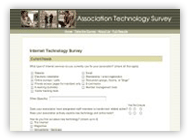
Exware's survey system allows for the creation of an unlimited number of surveys, each of which allow an unlimited number of questions. The administrator has a wide range of flexible options for each question:
- Questions may be made mandatory or optional
- Questions may be set as open field text for any answer, the administrator may limit the answers within a drop down list, a set of radio buttons, or checkboxes.
- Questions may be grouped within categories, with a preceding set of instructions.
- Questions types vary from: single selection, multiple selection, rank order, short or long answer, etc.
- Surveys may be anonymous, or clients may be required to give contact information.
- Surveys can single question per page or multiple questions per page.
- Surveys may be flagged as ballot surveys, meaning that a client may only take the survey once, and will not be allowed to take the survey again.
- Surveys can be in multiple languages
- 'Real-time' reports can be viewed, printed or exported to Excel

The system has two basic components:
1. Administrative InterfaceThis web-based component allows the administrator to create, edit, delete, and manage an unlimited number of surveys. These surveys can be made active or inactive, hooked into the CRM system, or used independently on a web page, or as part of a mailout.
2. Reporting SystemThe system allows distillation of surveys in multiple ways. Full access to the database is allowed to view details of any answer for any question. Reports also display, for selected questions, a summary breakdown of answers, plus a full report of each client that answered the question. Custom reports allow the distillation of each survey to filter for clients who answered the survey in a selected manner (filtering for clients who answered YES to question 1,3, and 5, but NO to question 2 and 4, for example). All reports are saved to the system, and all reports may be exported to Excel.
Survey Implementation:
The online survey system can be implemented as an integrated component of your website or on a per survey basis. Tell us about your specific needs and we'll help you determine the most economical solution.
Optional Add-on: Email Notification:
1. Automatic Mailout SystemThe administrator can create an unlimited number of target groups from within the CRM database, and each client will be part of a target group if they match the selected criteria (a specific geographic region, organization or industry type, new client vs existing client, etc). For every target group selected, a specific email can be created, with a link to a survey that is specific to the target group.
2. Schedule Mailout SystemIn addition to automatic sending of survey invites, the administrator can create an unlimited number of surveys that can be emailed to target groups on a scheduled basis. These scheduled mailouts can be sent to clients in the CRM database, or an uploaded list of email addresses.
Contact us to find out how online surveys can benefit your organization.
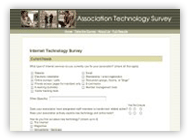 Exware's survey system allows for the creation of an unlimited number of surveys, each of which allow an unlimited number of questions. The administrator has a wide range of flexible options for each question:
Exware's survey system allows for the creation of an unlimited number of surveys, each of which allow an unlimited number of questions. The administrator has a wide range of flexible options for each question: